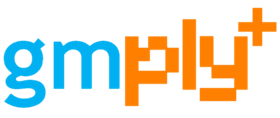Meet with SCORM+.
Gmply’s innovations enables you to make updates and revisions on your training in real-time!
Use Gmply’s interactive video power in your LMS by SCORM.
There are 4 easy steps to convert your presentations and videos into interactive videos in Gmply.
Upload videos to Gmply Composer.
Add interactions.
Download the SCORM zip file.
Upload to your LMS.
With Gmply it’s possible to make the changes in your training.
Gmply enables you to make changes in real-time both in Gmply and in your LMS simultaneously.
This is how a SCORM training currently updated.
You take the training, make the changes, create a new SCORM zip file each time and upload the zip file back to your LMS. After that, since you upload the zip file as a new training, you need to reassign the training to formerly assigned people. And when you need another update on the training, you repeat the process again and again.
This is both a huge workload and an inefficient waste of time for you, isn't it? Sometimes you even had to pay for these updates.
How it is done in Gmply?
You create the training in Gmply Composer, take the SCORM zip file, upload it into your LMS.
You don’t have to take off the training from your LMS, make the changes in Gmply Composer and voila! It’s updated in your LMS instantly. No more downloading, uploading, assigning. It is that simple.
What is Scorm+
You may use interactive trainings in your lMS. In this model is no data flow from your LMS to Gmply that means you’re limited with your LMS’s performance/kpi analytics capability.
But with SCORM+ you may measure success of the training in Gmply too, with a much more detailed analytics that no LMS offers.